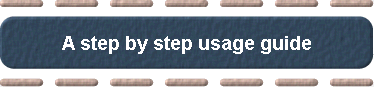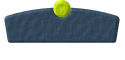|
|
|
|
 |
 |
|
|
The support Utilities include:
- File Uploading
- Compiling
- Directory Listing
- File Deletion
- Password change utility
The first think you are urged to do is Change your password. When you do so, you should restart your browser, so that it forgets your old password.
To upload a file, you should use the browse button which brings up a file chooser dialog for your local system. Don't forget to change the type from .html to All files, so that you are able to select your source files. |
|
|
 |
|
If everything is OK, then the File Upload utility will report No Errors.. |
|
|
|
|
|
 |
 |
|
|
The compile utility brings up a list of the source files you have uploaded. Choose the file to compile.
Work is being done here, so soon multi file projects will be allowed using Makefiles |
|
|
 |
|
The Compile Utility will return the output of the mpicc (MPICH) or HCC (LAM) compiler. To correct any errors, you should edit your file locally, and then re-upload and re-compile. |
|
|
|
|
|
 |
 |
|
|
The output of the Directory Utility. |
|
|
 |
|
Choose which files to delete from your directory at the Net-dbx system. |
|
|
|
|
|
 |
 |
|
|
The password Change utility. The system is protected using the protection scheme provided by the Apache HTTP server. This utility allows you to change your password for the net-dbx pages. Your browser will most probably remember your old password, so, in order to forget it you should restart your browser. (Bookmark this page and close ALL the browser windows). |
|
|
|